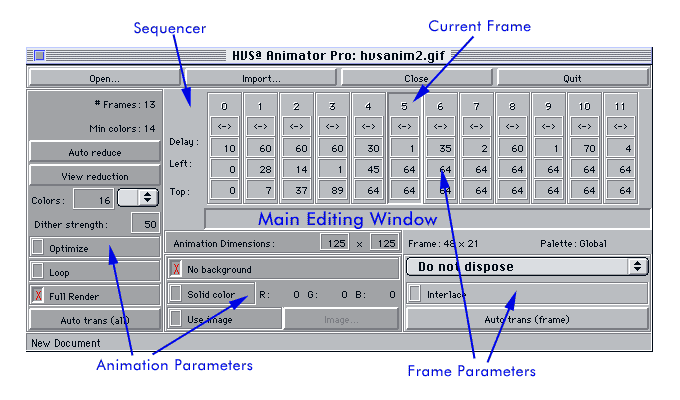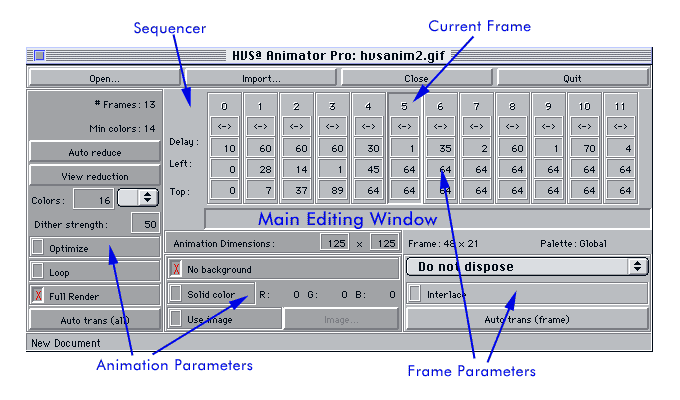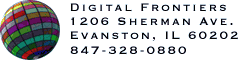HVS Animator User Manual
 [ Contents |
Digital Frontiers ]
[ Contents |
Digital Frontiers ]
Overview
HVS Animator is a GIF animation editor. You can take a sequence of GIF frames created with HVS ColorGIF or another GIF creation program and turn them into a GIF animation, with full control over the positioning, delay times and sequence of your frames. You can also modify GIF animations created with any animation program, and import frames between animations, including dithering to a global palette.
The Pro version of HVS Animator adds a unique and powerful GIF optimizer to the editing features. Starting with an existing single-frame or animated GIF, Animator Pro will automatically analyze its use of color and determine what strategies can be used to minimize file size while preserving quality. A lossless optimization module removes redundant and unnecessary information that expands file size. In addition, Animator Pro automatically generates comparison images at various levels of lossy optimization so you can choose the best tradeoff between file size and quality.
The Main Editing Window
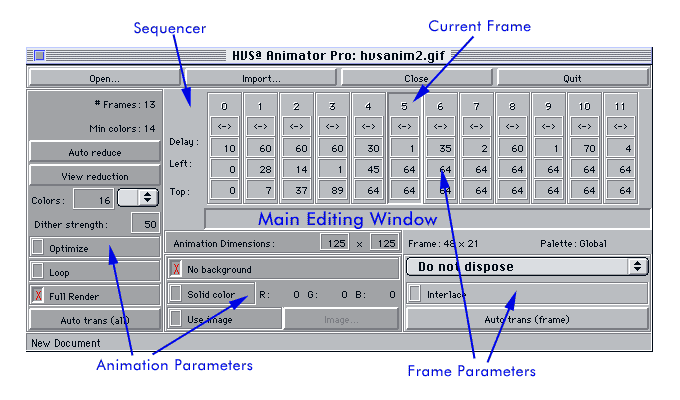
Summary of Features
- Build GIF animations from single-frame GIFs
- Add, delete, reorder frames
- See exact sizes for each frame, the overall animation, and the optimized animation
- Computes minimum recommended color depth
- Precise control over frame delay, disposal, offsets, and transparency
- View as individual frames or fully rendered with transparency
- Preview animations with exact delay times, rendering
- Preview animations against a custom background color or image
- Import single or multi-image GIFs
- Batch import frames in alpha order
- AVAILABLE ONLY IN HVS ANIMATOR PRO:
- Frame differencing can dramatically reduce animation size
- Computes minimum frame boundaries
- HVS fixed palette reduction preserves safe colors
- AutoReduce automatically generates reductions to recommended color counts so you can find the best combination of size and quality
- Typical savings of 10% to 70% or more on existing GIFs
- Speed up your web site by optimizing existing banners and single-image GIFs
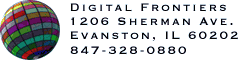
Last Updated: 3-Dec-97